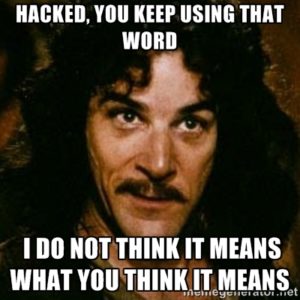Buzzkill’s (Crazed)Sanity
After having used “Google Apps”–Gmail for domains–for free basically since it became available, I’m now switching to the paid version. It is now called Google Workspace.
I have a couple of domains affected by it: crazedsanity.com and buzzkill.org. They both have email, and they both have email aliases / groups.
To save money, I’m consolidating the domains into one workspace. If you have an account on either domain and wish to keep it, you should contact me, or go pay for the appropriate level on my Patreon page.
I have to pay a bunch for each account, and there’s always some administrative stuff to do. So paying for it helps me justify the cost.
The transition.
The final domain will be buzzkill.org. If you have an account on both domains, you can retrieve the CS email from the BK domain.
For your troubles, you’ll get a bunch of cool stuff:
- Google Drive space (30 Gb)
- Custom and secure email
- 100 participant video meetings
Want to get more? Go for the higher next level membership! You get voting power!
Expect some outages
As with most big changes, there will likely be some delays for things like email delivery. If you use the account for chat or other things, you may experience some downtime.
Not just for existing users
Don’t have a BK or CS email? Become a member on Patreon and you can get one!
There’s other stuff, too. Check out the membership levels for more!